|
Panoramic Photography Services in the Austin, TX Area |
||||
 |
||||
|
|
|
|
|
|
|||||||
|
PangeaVR for iPhone: Creating Portfolios |
|
 |
|||||||||||
 |
|||||||||||
ADDITIONAL INFORMATION FOR PANGEAVR PRO |
|||||||||||
| PangeaVR Pro has all of the features of the free version of PangeaVR, but it also lets you download and store entire portfolios on your iPhone so that you may view them at any time, even without an internet connection. | |||||||||||
| ARCHIVING A PORTFOLIO | |||||||||||
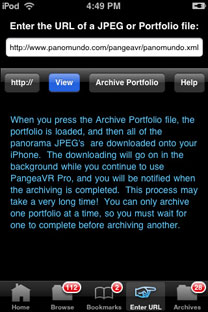 |
The Enter URL tab in PangeaVR Pro is slightly different from the free version. The View button is used to view a JPEG or XML Portfolio, but the new Archive Portfolio button is what you press to save the portfolio's panoramas to your device. To archive a portfolio, you first enter the URL in the space provided. Then you press the Archive Portfolio button to begin the archiving process. This first downloads the XML file and then it will beging the long task of downloading each panorama in the portfolio - this can take a long time. Luckily, this all happens in the background, so you can continue using PangeaVR while the archiving is taking place. Just do not quit PangeaVR - that will abort the archive. If you need to quit, you can always resume the archive later by starting it again - it will not re-download any panos that I already archived, so it doesn't start from scratch. When the archiving of a portfolio is complete you will be presented with a message to let you know. |
||||||||||
| VIEWING THE ARCHIVES | |||||||||||
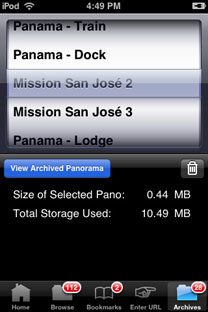 |
PangeaVR Pro has a new tab at the bottom of the screen, the Archives tab. Select this tab to see all of the panoramas that have been archived and stored on the device. If an archive is currently in progress then this list will update as each new panorama is added. To view a panorama, select it and press the View Archived Panorama button. To delete a panorama from the archives press the Trash Can button. Below the list you will also see a display showing you the size of the currently selected panorama along with the total storage used. Be careful, you do not want to fill up your iPhone! Note: If you attempt to re-archive a portfolio, PangeaVR Pro will skip any panoramas which are already in the archives. So, if you update a panorama and want to get the new version on your device then you must delete that panorama first before re-archiving it. |
||||||||||
To send feedback or get information: brian@pangeasoft.net
©2010 Pangea Software, Inc.